Getting Things Done (GTD) with Obsidian and Todoist
Obsidian is a tool to take notes and organize information. Todoist is a tool to create tasks and organize them. Getting Things Done (GTD) is a method to, well, get things done. I’ll share some notes about these tools and methods soon.
Getting Things Done Method
This is outlined as the following:
- Capture tasks and ideas: Capture anything that crosses your mind. Nothing is too big or small! These items go directly into your inboxes.
- Clarify actions: Process what you’ve captured into clear and concrete action steps. Decide if an item is a project, next action, or reference.
- Organize and schedule: Put everything in its place. Schedule your tasks on your calendar, delegate projects to others, file away reference material, and sort your to-do list.
- Review your system: Frequently look over, update, and review your lists for improvement opportunities.
- Engage in today’s tasks: Focus on the tasks you’ve scheduled for today and get to work on the important stuff.
This is very similar to the CODE methodology outlined in Building a Second Brain:
- Capture
- Organize
- Distill
- Engage
However, I don’t like the “Distill” portion of this. So, I use the CORE methodology:
- Capture – Keep track of everything and dump it into the Todoist inbox.
- Organize – Clarify what was captured, put information in Obsidian, delegate tasks, or schedule tasks.
- Review – Look at previous work and current lists. Update as required.
- Engage – Do the tasks and engage.
The idea is to capture things as they come to mind. Then, set aside time to organize everything. Eventually, review the information—in my case, deciding to make a webpage out of it. Finally, share the information. How you remember these steps is less important.
Todoist
This is for short-term, small notes. For example, my current notes look like this:

These are things that I think are interesting and want to build upon, but don’t have the time at the moment to do. I might open an app and think, “Man, gamifying things seems to have gone too far; I should write about that.” BOOM—new item created, and when I’m looking for ideas, I have a bucket of them ready to go.
Capture part of CORE is done.
Obsidian
This is a note-taking application that stores everything in markdown files. I personally like markdown files because they’re text files that can be moved, stored, and edited anywhere. Other options are OneNote, Evernote, Notion, etc. These all have their pros and cons, and I’ve finally settled on Obsidian.
Organize is done by taking Todoist notes and moving them into Obsidian. I’ll write a little bit and then tag it with #website_moc/draft and call it a day.
Review is done by taking those partial notes and deciding what I actually want to publish. Those notes are then filled out. Sometimes not all at once; sometimes I look at them and decide I don’t like them. In those cases, I move them to #website_moc/scrap.
Engage is done by taking the notes that are complete, as indicated by website_moc/to_publish, and then transferring them to the website. Transferring them means getting a title, featured image, categorizing it, and creating tags.
That’s it! I use a similar method for tasks at work.
Capture: When items come in, capture them in Todoist. Update Excel, machine X moved to Y, System B not working, etc. Organize: Okay, I kind of skip this for my work tasks. I just work on them from the stack. At most, I’ll put them on different days to work on so I’m not overwhelmed with tasks. Review: Look at tasks and decide what to do with them and when. Some tasks are translated to work tracking; some tasks are just done if they are small enough; some tasks are just updating my Obsidian notes for reference.

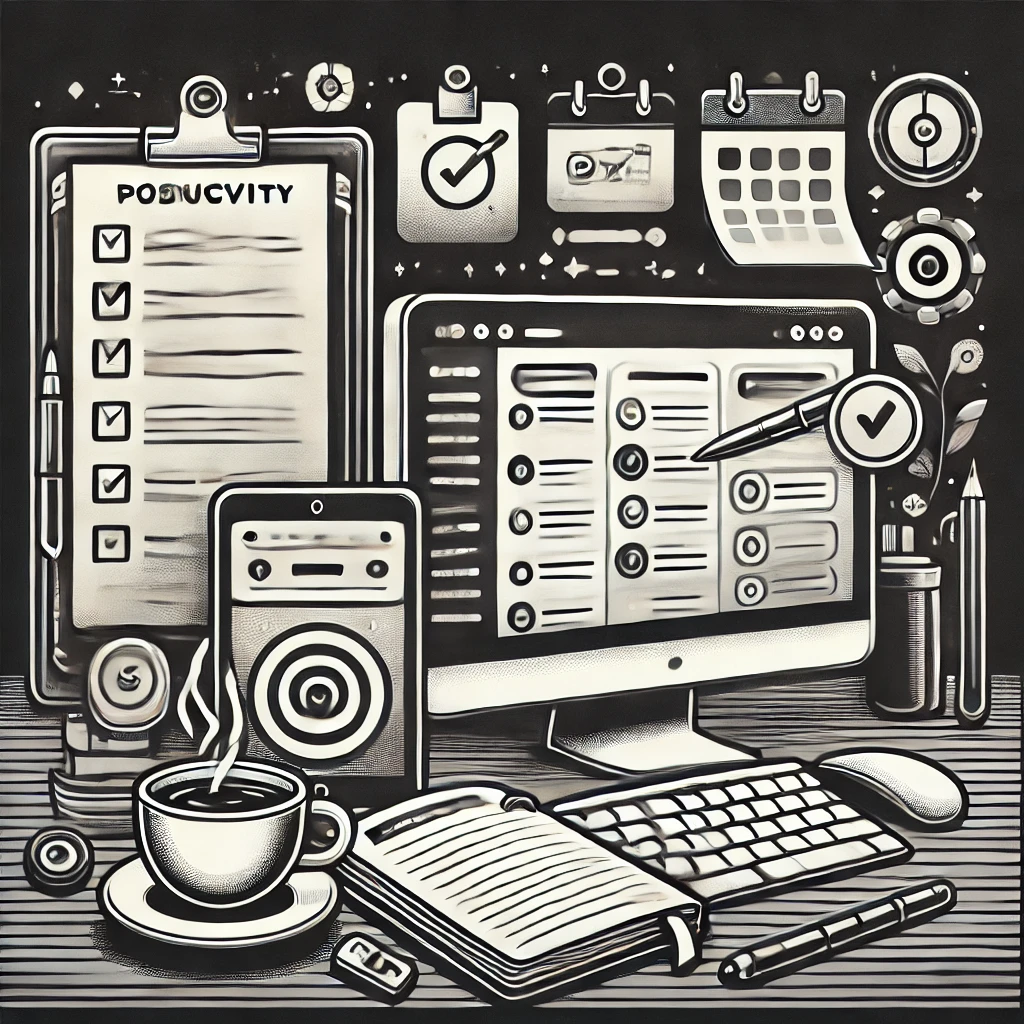
One response to “Getting Things Done (GTD) with Obsidian and Todoist”
[…] thing we can all do is stop giving ourselves away. I have a page in my note-taking system that is just called “Purpose.” It’s not hidden away, organized, or summarized. It […]